TrendStalker
Platforms
- webOS 3.x (HP TouchPad)
Catalog
See the HP App Catalog entry for TrendStalker for download information.
Description
Keep yourself in the loop by tracking what’s currently hot in the online world. Trending topics on Twitter, Google and Yahoo are displayed on one easy to read screen. Delve into the latest trends with the built-in web view and Exhibition Mode support.
New in Version 1.1.5!
- Fixed Yahoo trend feeds for the Australia and New Zealand.
New in Version 1.1.4!
- Fixed Yahoo trend feeds for the United Kingdom, New Zealand and Germany.
New in Version 1.1.3!
- Minor Twitter and Yahoo fixes.
New in Version 1.1.2!
- Fix Exhibition Mode animation freeze.
New in Version 1.1.1!
- Fix Exhibition Mode portrait orientation.
- Added more Exhibition Mode background images.
- Fix Twitter API issues.
New in Version 1.1.0!
- Added Google News, What the Trend and Twitter item display options.
- Added Google Top Stories trend type.
- Added Twitter exclude hashtags preference.
- Added load spinners.
- Added more Exhibition Mode background images.
Main Screen
The main screen shows the latest trends from Twitter, Google and Yahoo. Click on the column headers to see more trend types. Trend direction is displayed with up and down arrows and a “New!” graphic.

Tap a trend to bring up a menu with options for viewing web pages with related information. Depending on how the preferences are set the web site will open in either the built-in web view or the device’s external browser.
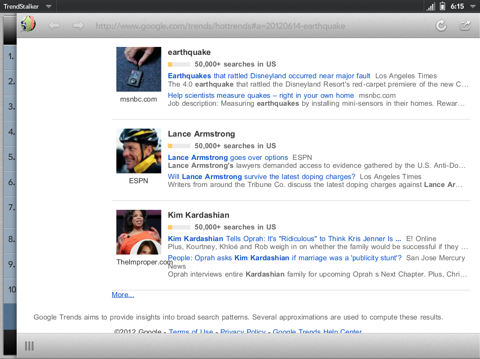
Trends are updated automatically as long as TrendStalker is running.
Exhibition Mode
Exhibition Mode is supported in TrendStalker and is an excellent way to use your TouchPad while charging. Be sure to enable TrendStalker for Exhibition Mode in the Exhibition settings on the device’s Settings page. When Exhibition Mode starts, select TrendStalker from the application menu in the upper-left corner.
TrendStalker’s Exhibition mode will cycle through the latest trends, animating them against a background that changes periodically. A digital clock is also displayed with the current time.
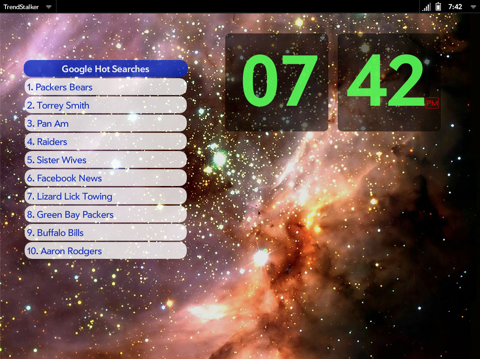

Troubleshooting
FAQ
Q: Why don’t I see any trends?
A: Make sure your device’s network connection is operational. TrendStalker needs an active internet connection to periodically update the latest trends.
Q: Why isn’t the Twitter web site fully loading in the internal web view pane?
A: Sometimes Twitter will not fully load in the internal web view. Use the device’s browser to view Twitter web pages. To set the device’s browser as the default, open the TrendStalker application menu and select Preferences. Check the “Default to external browser” setting in the TWITTER box. Tap the Ok button save the preference.
Q: What international trends are supported?
A: Yahoo trends are supported for several countries. On the main screen click the Yahoo column header and select the desired trend type. Country abbreviations are in parentheses. The following countries are supported:
- US: United States
- CA: Canada
- UK: United Kingdom
- AU: Australia
- NZ: New Zealand
- DE: Germany
Q: Why is Twitter Local showing no trends?
A: The device’s location services are used to determine the current position that is used to query the latest Twitter Local trends. If location services cannot determine the device’s coordinates then Twitter Local trends will not be available.
Q: Why are Yahoo! Search Leaders and Yahoo! Search Movers showing no trends?
A: Yahoo has apparently quietly discontinued support for their search leaders and search movers feeds. Currently there are no replacements so a future TrendStalker update will simply remove them.
 Follow us on Twitter
Follow us on Twitter